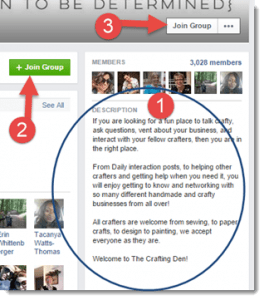 Facebook Groups for Business
Facebook Groups for Business
Are you leveraging the power of Facebook groups for business? If you’re not yet familiar with them, here is what Facebook has to say about groups…
“Facebook Groups make it easy to connect with specific sets of people, like family, teammates or coworkers. Groups are dedicated spaces where you can share updates, photos or documents and message other group members. You can also select one of three privacy options for each group you create.”
When you’re a member of a Facebook group, you get notifications when someone posts a new message in the group. This happens for anyone in the group when you post something as well.
For example, let’s say you own a flower shop business. You can join groups related to your floral business on Facebook. Then every day you will get notifications in your newsfeed from those active floral groups you follow.
Keep in mind that you can only join groups using your personal Facebook profile rather than your business page. One way to show that you are a business is to have a link to your business Facebook page on your personal page. This make it more like traditional marketing. The only difference is you are using business page links instead of exchanging traditional business cards.
To find Facebook’s suggestions, look in your left sidebar and click Groups > Find New Groups. You can choose from local groups, groups that your friends are part of, new groups and groups you’re already a member of.
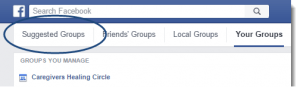
Dennis Becker runs an excellent group on Facebook that I have been a part of since the very beginning. It’s called the IM Inside Track and I’d love for you to join as my guest. Introduce yourself and tell us a little about what you’re working on in your online business. Now you might be tempted to simply post a blurb about yourself with a link to your business several times a week, but this isn’t a good idea. For one thing, many groups, including ours, discourage blatant selling. The goal of joining Facebook groups is to network and build your relationships to grow your business over time.
I’ve prepared a list of eight ways to take advantage of Facebook groups and make them your secret weapon for networking. I hope these tips are helpful to you.
- Share good stuff. Just like any social media site, it’s a social place. That makes it a great place to share helpful, and relevant, stuff. Share funny advice or articles you’ve come across that others in the group would enjoy. Share discounts on productivity apps, industry events and services or products that are widely used in your industry when you come across them. This raises your visibility and shows others that you are keeping on top of certain topics.
- Give support. Build your credibility by supporting others. Provide helpful answers and advice. Support other group members if they are having problems with something. If you don’t know the answer to a problem, point them to someone who does.
- Get more leads with kindness. Being supportive and helpful draws people to you. Keep your responses and posts within the group upbeat and positive.
- Don’t overly self-promote. How annoying is it when you visit a group and all the members are promoting their stuff? These aren’t helpful posts. To network and really grow your business, you should be helpful and giving away your best tips.
- Build quality relationships. In any business, building relationships keeps customers and clients involved and coming back to your brand. One way to build good customer relationships is to be involved in what is going on in the groups you participate in.
- Attend events. Many groups will hold events like webinars or meetups. These are excellent ways to network and get to know the members of the group. You want to be where these people are gathering. Both Dennis and I host live events and this is where you can connect in person with the people from the Facebook group.
- Participate. It’s one thing to join a bunch of groups in your niche. But what good will it do you if no one knows you’re there? You need to participate to become visible. By being visible, you become known. Even if you are extremely busy, mark it on your calendar to stop in at least once a week with a helpful comment or status update.
- Ask group members to test a new product or service. You could offer a discount or freebie to a certain number of members. This works well in almost any niche. Invite people from the group to test a new dish you’ve created, a service you are offering or a product you are creating. And don’t forget to ask for feedback.
As you already know, using Facebook is an easy way to build relationships with others. The secret to building relationships and networking with other like-minded people who are interested in what you do and offer, is to belong to and participate in Facebook groups.
Valuable Tip: Connect your business page to your personal profile. Since you can only join Facebook Groups using your personal profile, you need to have your business information easy to find on your profile. This is easy to do; just add your Facebook page to the list of places you worked.






Hi, Connie
Thank you for the information about Facebook groups. I’m just starting to join some of the FB groups. I like the information about DOs and Don’t in FB group. The bottom line just like you said, FB goups are all about relationship too. Because I am newbie in blogging, i still have hard time to find time to build relationship with them because they are so many things need my attention to build the foundation of my site (technical).
Any way, i will try my very best to work something out to build relationship.
Thank again!-Stella
Stella Chiu recently posted…Parents, Please Stop Doing These in Parenting
Hi Stella,
Thanks for stopping by and leaving a comment. Yes, Facebook groups are awesome. Be sure to connect with me in Dennis Becker’s group at http://ConnieLoves.me/IMInsideTrack and I’ll see you there.
Connie Ragen Green
Connie Ragen Green recently posted…Facebook Groups for Business
“just add your Facebook page to the list of places you worked.” I tried to add this using the url to my FB page and got a message it wasn’t valid. It’s a great idea as I pretty much do work at my FB page these days ( ;-)), but I’m not sure how to do it. Maybe a question for Friday’s call…
Thanks Connie!