 Creating Your Marketing Newsletter
Creating Your Marketing Newsletter
I’ve created this post as a mini-training for you to begin creating your marketing newsletter. Here, you’ll learn the necessary skills and knowledge to create engaging newsletter content.
You’ll develop a content strategy, build an ideas bank, create compelling subject lines, and use visual elements to appeal to your ideal readers.
Create Your Newsletter Content Strategy
First, build an ideas bank. A successful newsletter is not a one-off event. To keep up the frequency your readers expect, you need a supply of fresh, engaging content ideas that align with your brand and resonate with your readers.
In an earlier post, I asked you to look at your target reader’s needs and preferences. Let’s go deeper into this.
Find Topics Your Readers Want… Here are other ways you can pick topics you know your audience likes to read about:
- Research trending industry news
- Check back in with social media comments
- Repurpose existing material with fresh spin/additional value
- Leverage user-generated content
- Expand content to align with seasonal events
- Use AI tools
Let’s look at each of these in more detail…
Research trending industry news: Subscribe to leading industry magazines, blogs, or newsletters. Join LinkedIn groups, Facebook groups and Reddit communities. You can also set up a Google Alert for key industry terms. This way, you’ll get emails whenever new content related to these terms is published online.
Check back in with social media comments for ideas: Remember that communication changes fast on social media channels. Note the questions, comments, and discussions your followers are currently having.
Repurpose existing material to transform it into newsletter content: For example, summarize a blog post that received a lot of
engagement, select key tips from a product guide or tutorial, and choose insights from a recent webinar or podcast episode.
Remember to add a fresh spin or additional value when repurposing content for your newsletter. Share the content with a link to the original source.
Leverage user-generated content: Share reviews, testimonials, photos, audio clips, or videos you receive from your customers.
Expand your content to align with seasonal changes and events depending on the interests and needs of your readers: For example, give tips related to a national holiday or focus on how the vacation period affects your industry.
Use AI tools such as ChatGPT, Claude or Google Bard to generate content ideas for your newsletter:
Prioritize Your Ideas. By creating an “ideas bank,” you’ll have a collection of potential content topics to draw from when needed. This will save you time in the long term when composing your newsletter.
You’ll need to prioritize these topics to know where to start. Do this by considering:
- The relevance to your audience
- Which topics align closest with your business goals.
Let’s say you own a craft supply shop. You’ve brainstormed a list of topics:
- DIY ornaments from upcycled materials
- Small business Saturday sale details
- Spotlight on local women artists
- Handmade Valentine’s cards
- Gift guide of bestselling kits
- Origami gift-wrapping ideas
You prioritize your ideas bank first by relevance to your subscribers. You choose DIY (Do It Yourself) content and artist spotlights as they cater to your core reader interests.
Then, you verify which ideas closely align with your business goals. You know that gift guides help move popular products as the holidays approach, and that aligns with your sales goals.
In this way, you’ll be sure you’re delivering content most likely to engage your readers, meet their needs, and build trust. Remember:
- Pick topics you know your audience likes to read about.
- Prioritize the topics based primarily on audience relevance.
Action Steps:
1. Compile your ideas bank:
a. Brainstorm a list of topics for newsletter content.
b. Prioritize your topics based on audience relevance and alignment
with business goals.
Writing Engaging Content
This is the logical next step in creating your marketing newsletter. Here are the steps you will take:
Outline Your Component Content: You’ve chosen your first topic and listed the components you want in your newsletter.
It’s time to start outlining the content by writing the key bullets for each section.
Bullet points keep your outline high-level yet detailed enough to visualize what you’ll put in each section. They also help ensure the flow is logical. You should:
- Write bullets for your main content for each section.
- Stick to 3-5 key points to keep the text concise.
- Reorder the points so they follow a logical progression
Tactics for Engaging Content as You’re Creating Your Marketing Newsletter
Whatever topics you choose, if the content isn’t delivered in an interesting, engaging, and entertaining way, readers won’t read on. And they won’t open the next edition. Here are 10 key ways you can keep readers reading:
- Focus on your readers’ needs by providing valuable information they want.
- Encourage reader interaction by asking questions to promote discussion and feedback.
- Plan action-oriented content to encourage actions like clicks, shares, and comments to actively engage subscribers.
- Add personality to your content that aligns with your brand voice and shows you’re human.
- Balance your content between information and promotion. A common rule of thumb is 80-90% educational and 10-20% promotional.
- Offer unique perspectives your readers can’t get elsewhere by providing analysis, insights, and expertise.
- Quote relevant data and statistics from reliable sources to back up your points.
- Feature case studies and customer stories to show the real-world impact of your products and services.
- Include relevant hyperlinks to make it easy for readers to find more information or take action. For example, tools you want to recommend regularly, blog posts you want to drive traffic to, upcoming sales, and data and stats resources for your industry.
- Use storytelling about your brand and industry to convey information, evoke emotions, and make your content memorable.
Guidelines for Effective Content Writing as You’re Creating Your Marketing Newsletter
When you create content for your newsletter, you must ensure your writing is readable. This will guarantee your readers are engaged and motivated to take the actions you want.
Take your outlines and draft the complete content for each of your components. Here are some tips to guide you in your writing:
Keep the text scannable. Use white space, short paragraphs, bullet points, headings, subheadings, and bold text to break up your content and guide your reader through the newsletter. Avoid dense blocks of text that can be daunting to read.
Write in a language your audience understands. Avoid jargon or overly complex terms.
Use active verbs to keep your writing lively, direct, and motivational.
Use “you” and “your” frequently to read like you’ve written for each reader personally.
Match your tone to your ideal reader persona to create a relatable brand voice.
Lead with key points. Get to the point fast to grab your readers’ attention and draw them in.
Always proofread your newsletter before sending it out. Typos and grammatical errors make your newsletter look unprofessional and harm your credibility. Remember:
Deliver content in an interesting, engaging, and entertaining way.
Master the tips that make your writing readable.
Action Steps:
1. Outline your content using key bullets for each component for your #1
topic chosen in the last lesson.
2. Follow your outlines and draft your complete newsletter content for
each component.
a. Rate your draft against the 10 Tactics for Engaging Content on a
scale of 1 – 5, where 1 = doesn’t reflect the tactics and 5 = closely
aligned with the tactics.
b. Make needed changes.
3. Complete the Content Writing Checklist.
Enhancing the Concepts as You are Creating Your Marketing Newsletter
Incorporate Visual Content: Textual content is crucial. However, too much text can overwhelm your readers and make reading a challenge.
Integrate visual and multimedia content into your newsletters to create a dynamic reader experience. This can increase engagement rates, helping you meet your newsletter objectives and drive your business goals.
Make sure any visual content is relevant to the text and doesn’t detract from the message of your newsletter.
Different Ways to Use Visuals
There are a variety of ways to use visuals:
Photographs or images can break up large blocks of text and make your newsletter more engaging. For example, if you’re a realtor, include high-quality photos of listed homes.
Infographics can present data or information in a visually appealing and easy-to-understand format. For example, if you’re an insurance agent, use infographics comparing policy options.
GIFs add a fun element to your newsletter and draw attention to specific content. For example, if you make candy, add fun animated sweet GIFs announcing a new range.
Charts or graphs to share data or statistics can help your readers understand the information more easily. For example, if you’re a financial advisor, produce graphs from market performance reports for clients.
Screenshots can help if you’re explaining a process or showing a product. For example, if you’re a software developer, showcase new features in the product interface.
Icons can highlight different sections of your newsletter or illustrate specific points in your content, such as a light bulb icon for tips and a calendar icon for events. For example, if you’re a fashion boutique, use clothing category icons highlighting sales or trends.
Ensure High-Quality Visuals
Always source or create high-quality images because low-quality alternatives will make your newsletter look unprofessional. Many sites can provide what you need, some free and some paid, such as Pixabay, Unsplash, or Freepik. Design tools like Canva have templates to help you design graphs, diagrams, GIFs, and infographics.
An even better solution is to create your own images from a high-quality smartphone camera or with screen captures (where relevant.) Then you don’t have to worry about any copyright issues.
Leverage Multimedia Content
Visual elements can jazz up your newsletter and make it easier to read. But think about adding audio and video, too. They can add a lot of impact, especially for readers who’d rather watch or listen than read.
You can leverage multimedia by incorporating audio and video content in
your newsletter. For example:
- Behind-the-scenes videos from your business events
- Video testimonials from satisfied customers
- Video tutorials with valuable how-to tips
- Audio extracts from podcasts that provide unique insights
- Audio clips from interviews with industry experts.
You can repurpose relevant written content by turning it into audio or video material or take extracts from existing audio and video material to save time.
Technical Considerations for Visuals and Multimedia as You’re Creating Your Marketing Newsletter
There are a few technical steps to provide a seamless reader experience when using visuals and multimedia in your newsletters. Here’s a checklist to help you create a technically stable and mobile-responsive newsletter:
- Check email provider for how to upload visual content
- Find out if you can embed video and audio
- Host your video content and audio content
- If you can’t embed directly, include thumbnail + link
- Keep your clips short and load quickly
- Contact the provider’s support desk or find an online tutorial
- Check that the content is mobile responsive
Check your email provider to see how to upload visual content like photos and infographics. Find out if you can embed video and audio to play directly from your newsletter. It’s often not possible for security reasons.
Host your video content on a platform like YouTube, Vimeo, or Loom HQ and audio content on SoundCloud or Spotify.
If you can’t embed directly to your platform, include a thumbnail image and a link to the URL on your hosting platform.
Keep clips short. Otherwise, your newsletter will take too long to load, and readers will get frustrated.
If you have any doubts on the tech side, contact your provider’s support desk or find an online tutorial.
Check the content is mobile responsive by testing your newsletter on various devices to ensure your formatting and multimedia content translate well onto smaller screens. Many people look at email content on their smartphones and tablets, so your content must look good and function well on them. Remember:
- Integrate visual and multimedia content for higher engagement rates.
- Make sure visual content doesn’t detract from the message of your newsletter.
Action Steps:
1. Review the draft of your newsletter and choose visual content that will add value to each of your components, e.g., photos, icons, audio clips, infographics.
2. Create or find the visual material you need, e.g., make a short video or find high-quality images from stock photo websites.
3. Choose a hosting platform for your multimedia content and upload material to it.
4. Upload a test version of your newsletter with visuals to your platform, including embedding or links for multimedia.
5.Test your newsletter on different devices to ensure the formatting and multimedia content works well on all screens.
6. Make any adjustments in the visuals as needed.
Optimize Your Content as You’re Creating Your Marketing Newsletter
Write Compelling Subject Lines: The subject line is your crucial first chance to grab your reader’s attention. Unlike other text elements of your template (like your header or footer), the subject line is variable, and you’ll write a new one for each edition.
It must be intriguing or informative to motivate readers to open the email. Try these tips to avoid ineffective subject lines:
- Be clear and concise. Your subject line should give an idea of what’s inside the email.
Effective: “New Post: 5 Tips for better time management”
Ineffective: “We’ve Written Something New and We Think You Might Find It Interesting Because It’s About How You Can Manage Your Time More Effectively”
- Personalize. Personalized subject lines can increase open rates. Use the subscriber’s name in the subject line to catch their attention. The rest of your subject line still needs to be compelling and relevant.
Effective: “We value your opinion, Sam. Share your thoughts on our service”
Ineffective: “Sam, give us feedback”
- Use emojis in your subject line to make it more noticeable in users’ inboxes.
Effective: ” Big news from our team inside ”
Ineffective: “News from our team”
- Create a sense of urgency. If applicable, create a sense of urgency to prompt readers to open the email. These are especially useful if you’re running a promotion.
Effective: “Hurry, your exclusive 30% off ends tonight”
Ineffective: “You can get 30% off”
Subject Lines for Hybrid Newsletters
As you’re designing a hybrid newsletter that covers several components, your subject line can reflect the most engaging or essential piece of content inside. You can also give a nod to the variety of content included. Here are some examples:
Effective: “Exclusive interview with industry expert Jane Doe”
Ineffective: “Our monthly newsletter has arrived”
Effective: “Unlock insights with our new article; exclusive webinar invite inside”
Ineffective: “Here’s our weekly newsletter”
If you’re struggling to find the best subject line for this week’s/month’s newsletter, try AI tools or email subject line generators such as Copyai, Keap, or Encharge. Just type in the information requested, and you’ll get alternative ideas for compelling subject lines.
Encourage Action with Clear CTAs
Like your subject line, your call to action (CTA) is crucial to your newsletter. You may not be promoting from your newsletter yet, but you’ll still want your readers to take action. Encouraging participation builds relationships with your subscribers.
Here are some ideas that avoid direct promotional language in a CTA:
Have readers share feedback or suggestions for future newsletter content. For example, “Let us know what topics you’d like covered in future newsletters.”
Invite readers to contribute user-generated content like stories, photos, or tips. For example, “Share your experience about [relevant topic] by emailing us your story and photos.”
Promote an upcoming webinar, event, or special offer and suggest readers save the date. For example, “Save the date for my upcoming [webinar/event] on [date].”
Direct readers to a blog post, resource list, or other helpful content on your website. For example, “Check out my latest blog post with tips for [relevant topic].”
Suggest readers forward the newsletter to friends or colleagues who may find it valuable. For example, “If you enjoyed this newsletter, feel free to forward it to a friend!”
Encourage social sharing by prompting readers to share or post about the newsletter content. For example, “Post your reactions to this newsletter on X and tag @ourcompany.”
Guidelines for Effective CTAs (Calls to Action)
Use the same CTA throughout your hybrid newsletter to avoid reader confusion and increase click-through rates. Here are some examples:
Place the CTAs in similar locations in each section. This trains your readers to find and recognize the call to action.
Design CTAs that stand out visually with a button or icon in a contrasting color or font.
Use the same colors, fonts, sizes, and formatting for the CTA across the newsletter.
Make it clear what action you want your readers to take by using strong action verbs that convey value.
Keep the language concise and benefit-focused.
Expand your skills. “Click here to download your case study collection on [topic].”
“Get inspired. Access the full toolkit of leadership learning from our latest event.”
“Proven strategies for success. Download our comprehensive blueprint for customer retention.”
Note: Before you schedule your newsletter to go out, make sure you’ve tested and checked every aspect and it’s flawless. Remember, creating your marketing newsletter includes these steps:
- Your subject line must compel readers to open your newsletter.
- Use action-oriented CTAs to motivate readers to take the action you want.
Action Steps:
1. Create three catchy subject lines for your newsletter. Pick one for the
newsletter and use the others as alternatives to split test.
2. Design and place effective CTAs in your newsletter draft.
3. Upload your complete newsletter to your email platform.
4. Conduct a final proofread check and test.
5. Schedule your newsletter
Creating your marketing newsletter may seem challenging at first, but once you get into the flow and focus on achieving the results you want for your business, you will be proud of yourself for following through.
I’m author, publisher, and entrepreneur Connie Ragen Green and would love to connect with you. If you are new to the world of online entrepreneurship please check out my comprehensive training on how to set up Funnels That Click and learn how to gain an unfair advantage when it comes to building a lucrative online business.
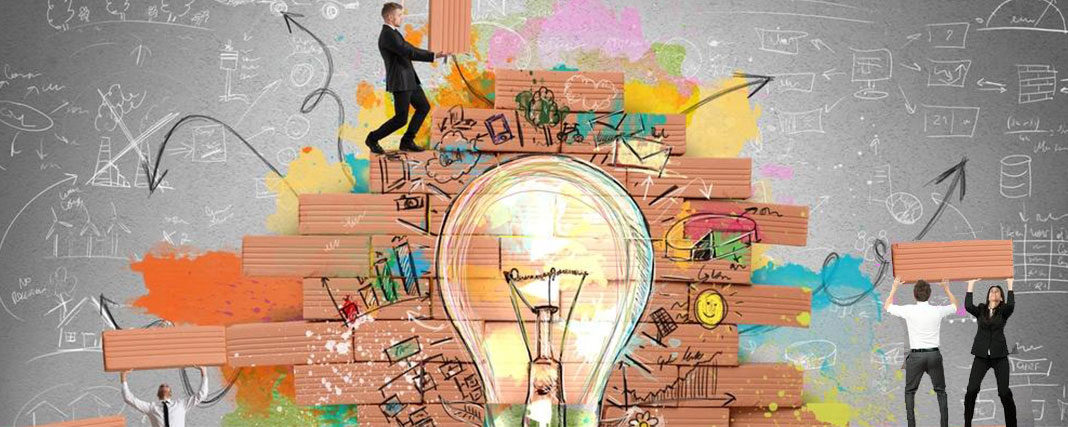







Leave a Reply